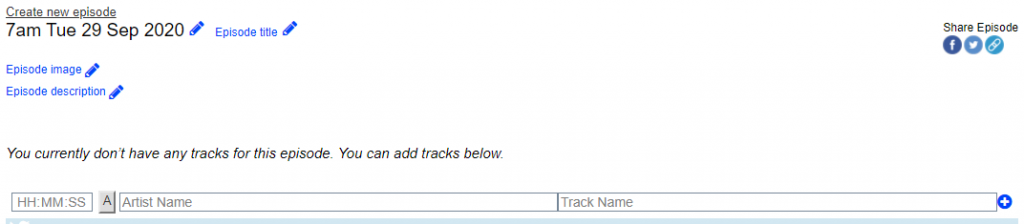On the RoxFM website navigate to your program from the program guide.
On the right hand side find
Playlists powered by Amrap Pages ^ L
Click on the L
Enter your email and password. Cotact the RoxFM email if you do not have a login.
Under the date click Create New Episode.
Select the date of the show you are entering the playlist for. Click Create.
Enter a show title if relevant.
Enter a description if relevant. If you are simply playing your favourite songs you may want to mention something about your favourite song from the show.
Time—you do not need to enter times
A—Click the A if the artist is Australian. This is very important as we have a requirement to play a percentage of Australian content.
Artist Name—Ensure spelling is correct.
Track Name—Full track name, including any bracketed text.
+ Click on the blue plus to add the detail to the list.
Continue until all songs have been added.